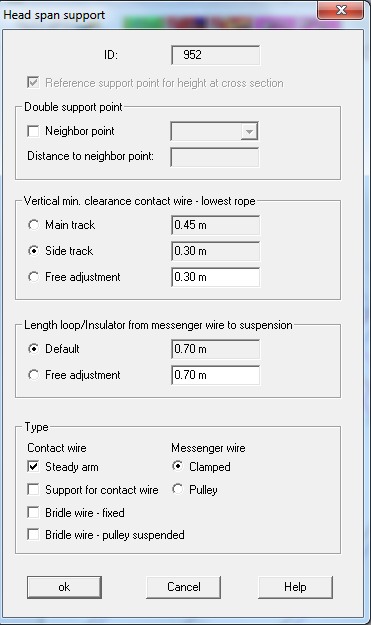With the head span wire support, you can associate support
points to a head span. Several support points can be assigned to one head span.
The support points will be moved to the crossing point between track axis and
head span. In the drawing area this will be represented as a rhombus.
|
Intention
|
Creation of a Head span wire support.
|
|
Instructions
|
- Run the Create
Head Span Wire Support function.
- Select the head
span wire which you want to associate the support point to.
- Select the support
point which you want to associate to the head span.
- Run the Create
Head Span Wire Support function.
- Insert the track
characteristics.
- Confirm with OK.
|
|
Result
|
Sicat Master creates a new head span wire support and saves
the data in the database.
|
These steps must be repeated for each support point.
Note: If a cross span wire exists, Sicat Master will assign the support
point and the head span wire support automatically to the right cross span
wire.